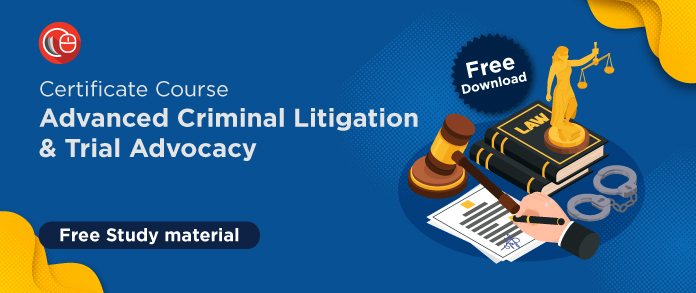This article is written by Satyaki Deb, an LL.M. candidate from the Rajiv Gandhi School of Intellectual Property Law, IIT Kharagpur. It deals with the basics of patent search briefly and delves into a step-by-step guide on how to conduct a patent search for US patents.
It has been published by Rachit Garg.
Introduction
Patent search and analysis have become a profession beyond a mere skill in this 21st-century world, which is witnessing a floodgate of inventions in various fields. Not only are there so many inventions but the inventions are rapidly becoming more complex and are often overlapping apparently and/or at their cores. So, to deal with these complex inventions and their maze of potential patent protections, patent search is a crucial tool in the arsenal of patent attorneys, inventors, investors etc.
Patent searches are usually conducted for various purposes, like deciding the future course of R&D, reducing the risk of patent litigation, chartering the best course to protect and exploit a patent portfolio, deciding new products for the market, gaining new insights with regards to licensing or M&A opportunities, etc. Based on these purposes, there are various types of patent searches possible, viz- validity search, infringement search, clearance search, patent landscape search, etc. Elaborate discussions on each of these types of patent searches are beyond the scope of this article, for the same on its merits calls for a separate, comprehensive discussion of its own. The present article will aim to conceptualize the basics of patent search briefly and delve into a step-by-step guide on how to conduct a patent search for US patents, an easily learnable skill for any beginner, irrespective of their technical or non-technical backgrounds. Fundamental prior concepts of patent law like novelty, non-obviousness, industrial applicability, etc., although not an absolute prerequisite, will enhance the learning process for US patent searches.
Basics of patent search
Beginners are advised to do a simple search before moving forward with an advanced search in the patent databases. A simple search can be conducted by putting in the patent number, inventor name, assignee name, date, citation, and legal status in the patent office databases or other free/subscribed patent databases. The advanced search usually gives the option of combining search options, like combining abstract and claims, etc. The following screenshots from the Google Patents database will portray what is a simple search and an advanced search better.
Fig. 1: Simple Search
Advanced search: By clicking the red encircled advanced search options at the bottom of the simple search page (Fig. 1) on Google Patents, one can move to advanced search and reach Fig. 2. Below is a screenshot (Fig. 2) of the same, and the red markings show where one can combine multiple search options for better results.
The green markings indicate the search box where you can put in the best-suited keywords for your invention (explained later elaborately) by putting in individual and/or combined conditions like inventor name, assignee name, patent office, legal status, etc.
Databases for search
The objective of the patent search is to be conducted in a database that contains all the relevant patent documents from around the world. Based on the type of patent search, the databases need to be chosen, and the best ones are the subscribed patent databases like Orbit (Questel), PatBase, Patseer, etc. because of their tons of premium features like user-friendly user interfaces, analytical data, charts, timely updates, analysis support, etc. Some of the leading free patent databases are Google Patents, Espacenet, Patentscope, Lens, etc.
Simple search
This is the simple search discussed above, and below is the most common type of simple search conducted.
Keyword search
Keyword search is the most basic process of patent search. But despite being the most commonly used and basic search, if it is not done in a structured and systematic way, one will not get any worthwhile results. So, firstly, to do a structured keyword search related to an invention, it is best to make a table (as illustrated in Fig. 3) and do it. In the table, keywords and their synonyms indicating both the structural and functional aspects of the invention should be used. For best results, synonyms of the decided keywords should be chosen from a broad, narrow as well as related perspective.
| Concept (different structural and functional aspects) | Synonym | OR | Synonym | OR | Synonym |
| Concept 1 | |||||
| AND | |||||
| Concept 2 | |||||
| AND | |||||
| Concept 3 | |||||
| AND | |||||
| Concept 4 |
Fig. 3: Structured Keyword Search
To aid this structured keyword search, various operators like Boolean operators and Proximity or Wildcard operators are also used. Such operators along with their meanings are portrayed below (Fig. 4):
| Operators | Meaning | |
| Boolean Operators | ||
| OR+ | Grouping operator | Broaden search retrieve results containing any of the keywords. |
| AND | Combining operator | Retrieve results containing all of the keywords. |
| NOT | Excluding operator | Retrieve results that don’t contain the term following it. |
| Wildcard Operators | ||
| $ * | Open truncation | String of characters of any length. |
| ? | Limited truncation | Zero or one character. |
| “ ” | Compound search | Retrieves documents with the compound words. |
| ( ) | Parenthesis | Combining keywords with different Boolean operators. |
Fig.4: Operators and their meanings
Limitations of keyword search
As stated before, keyword search is the most basic form of patent search and thus has some limitations, such as often inaccurate terminologies, different official languages in patents, varying detail levels of descriptions of patents, etc. which prevent getting the best patent search results. So, to overcome these problems, classification search is used too and every patent office has its own patent classification system.
Classification search
As the name suggests, classification search is conducted by the classifications attributed to every patent application and granted patents. These classifications are basically codes that patent authorities assign to organize the lakhs of patent applications pouring into their offices. These codes are methodically applied based on their structural features, functional features, intended use, etc. There are some prominent classification systems that are used around the globe, viz: International Patent Classification (IPC) system, the European Classification (ECLA) system, the United States Patent Classification (USPC) system, the Cooperative Patent Classification (CPC), and the Japanese File Index and F-Term (FI/F-Term) classification system. Discussing each of them is beyond the practical scope of this article. The USPC and CPC, being relevant to the topic, will be discussed in relative detail.
The codes used for the classification of patents are hierarchically arranged, such that the topmost level contains the broadest category of inventions and the same decreases in number to the bottom. In other words, as one goes further down the codes, the inventions become more precise, the likelihood of their similarities increases, and naturally, the number of inventions decreases from the top level.
United States Patent Classification (USPC)
The USPC, or the United States Patent Classification system, is the classification system used by the United States Patent and Trademark Office (USPTO) to categorize patent documents into small categories based on their similarities. The common subject matter binds like inventions together. Each of these subject matter divisions is divided into two categories, viz class (major component) and subclass (minor component). The major component, i.e., class, generally distinguishes one technology from another, whereas subclasses generally distinguish on the basis of structural features, functional features, and processes within a particular class. The USPC encompasses 450 classes and more than 150,000 subclasses. A class-subclass pair uniquely identifies a subclass within a class.
There is also an interesting usage of dots that help categorize subclasses effectively under classes and/or subclasses. The same has been illustrated in Fig. 5 with the aid of the following example. For example:- In Fig. 5, we can see that Class 2, which deals with “apparel” (class title), has some subclasses like 456 (body cover), 457 (hazardous material body cover), etc. The dots in front signify which subclass belongs to which subclass and are known as indentation levels, as one dot means indentation level 1, two dots mean indentation level 2, and so on. These dots are significant as they are the sole determinants that decide which subgroup is hierarchically superior. Lesser dots mean it is superior, and no dots mean it is the mainline under the class. One dot subclass will belong to the immediately preceding mainline, a two dot subclass will belong to the immediately preceding one dot subclass, and so on. In other words, the mainlines are the most hierarchically superior subclasses under a class, the one dot subclasses are hierarchically superior subclasses to the two dots subclasses, and so on.
So, in this Fig. 5, we can see the following:-
- The green highlights show the mainline subclasses and orange highlights show the one dot subclasses.
- Subclass 456 (body cover) with one dot belongs under mainline subclass 455 (guard or protector).
- Subclass 457 (hazardous material body cover) with two dots belongs under subclass 456 (body cover), which has one dot.
- Subclass 459 (shoulder protector) which has one dot belongs under mainline subclass 455 (guard or protector).
- Subclass 461 (both shoulders) with two dots belongs to subclass 459 (shoulder protector) which has one dot.
- Subclass 462 (vest type) with three dots belongs to subclass 461 (both shoulders) which has two dots and so on.
Cooperative Patent Classification (CPC)
The Cooperative Patent Classification (CPC) is a bilateral system of patent classification jointly developed by the USPTO and EPO to harmonize their respective classification systems (USPC, ECLA, and ICO) into a single system based on the International Patent Classification (IPC). The CPC is by far the most efficient form of patent classification, as it is built on the best practices of the USPTO and EPO. Moreover, the CPC is administered by the WIPO, and the CPC has more than 250,000 entries, which is significantly more than the USPC, ECLA, or IPC. This makes the CPC the most efficient and precise form of patent classification. The USPTO’s CPC scheme is available here.
Limitations of classification search
Classification search, though better than keyword search, has its own limitations like lacking definite classes for emerging new technologies, degree of subjectivity in the allocation of these classification codes by patent examiners (as in it is often seen that similar inventions are getting different codes in different patent offices) etc.
Combination search
To get over the limitations of keyword search and classification search, a combination search (Fig. 6) comprising both of these searches is the best method to do a patent search.
Fig. 6: Combination Search
Resources for US patents search
The USPTO has provided many resources to aid the patent search of anyone, ranging from beginners to professional patent agents. They are discussed briefly as follows:
Patent Public Search
This Patent Public Search is the new and feature-loaded portal where users can do their patent search. Beginners or users looking to do a quick search are advised to do the “basic search.” Rest can do the ‘Advanced Search’ where patent queries can be smoothly made to filter patent search results by parameters like databases, assignees, etc., and even organize documents through tagging. Beginners are strongly advised to tinker with this portal’s features to master the US patent search gradually.
Global Dossier
In this global age, an invention needs to be patented in multiple jurisdictions (since patent rights are territorial rights). So, while doing patent searches, it becomes imperative to track the patent family too. Through this secure Global Dossier service, users can easily access the file histories of related patent applications at participating IP offices (which currently include the IP5 offices) and thus see the patent family information and documents regarding a specific patent application. This service has features like options to download documents in an application, save documents in search sessions and review them later, access Office Action Indicators etc.
Patent Application Information Retrieval (PAIR)
As the name suggests, Patent Application Information Retrieval (PAIR) helps users check, retrieve, and download information regarding the filing status of patent applications in a safe, simple, and secure manner.
Public Search Facility
This Public Search Facility is a physical facility center of the USPTO located in Alexandria, VA that provides the public with patent (as well as trademark) information in a variety of formats like online, microfilm, and print with the aid of trained staff if required. This facility is not available on weekends and functions between 8 a.m. to 5 p.m., Monday to Friday.
Patent and Trademark Resource Centers (PTRCs)
Patent and Trademark Resource Centers (PTRCs) are local search resource centers where users can go and access patent (and trademark) information with the help of trained professionals. It must be noted that these trained professionals can help with patent searches, etc., and that it is very natural to seek help for the same, but since such professionals are not attorneys, their advice does not constitute legal advice. 35 USC 12 authorizes the USPTO for the nationwide distribution of patent and trademark information to cater to the needs of the public at large. One can find their nearest PTRC here.
Patent Official Gazette
Each Tuesday, the USPTO publishes (only in electronic format) the Patent Official Gazette, which contains the list of each patent issued that week. Users can search this gazette on the basis of classifications like CPC, USPC or types of patents (like plant patent or design patent or utility patent), index of patentees etc.
Common Citation Document (CCD)
The Common Citation Document (CCD) is a part of the greater harmonization and integration efforts in the global patent scenario and aims to provide in a single page the search results produced for the same invention by various patent offices. This helps the users by providing them single-point access to up-to-date citation data involving the family members of a patent application at the IP5 offices.
Search Published Sequences
The Publication Site for Issued and Published Sequences (PSIPS) of the USPTO is a power-packed tool that provides sequence listings, tables, and other metadata for published US patent applications and granted US patents. The PSIPS offers a search option by document number as well as by date range. But all such sequence listings (SEQ ID NOs.), tables, and other metadata are available to the user for viewing but not downloading.
Patent Assignment Search
The USPTO’s Patent Assignment Search is an excellent tool for users to search which patent document has been assigned to which party. Changes in ownership of patent documents can be easily searched through this search portal of the USPTO. In this regard, it is pertinent to note that this search portal only caters to issued and published patent documents and not pending or abandoned patent applications.
Patent Examination Data System (PEDS)
Users often require to search and download patent data in bulk, and the Patent Examination Data System (PEDS) is one of the best options available for the same. The entire data system is stored in the Amazon Cloud, and users may download the entire dataset (close to 100 GB) or narrow down results by using filters available on the portal and then download relevant data sets. Thus, the PEDS helps a public user to search, manage, and download bibliographic data in bulk at any given period of time.
Step-by-step guide for US patent search on USPTO
The following is a step-by-step guide for US patent search:-
Keyword search: decide terms describing your invention
This is the method by which users should determine the terms that best describe their inventions. For this, they are advised to take the help of Fig. 3 in this article to do a properly structured keyword search. The following guidelines or questions can help identify the best-suited keywords:
- Find the purpose of the invention as in does it have a utility; if yes, what is such utility? If not, is it an ornamental design or not?
- Find if the invention is a product or a process.
- What physical components constitute the invention?
- What are the technical keywords that best describe the nature of the invention? If necessary, consult a technical dictionary or thesaurus to figure out the appropriate synonyms.
Here, as a search sample, we are going to take a tipping semi-trailer that can carry fly ash to a destination and on the return journey can carry bags of cement in the same semi-trailer, thereby reducing pollution and also saving money. By applying the above guidelines and questions, we can figure out the following suitable keywords, viz:-
- Purpose: The invention solves the problem of high costs and environmental pollution by empty return journey after delivery of fly ash by transporting back bags of cement in the same semi-trailer.
- Invention: The invention consists of both products and processes that eliminate the wastage of money and reduces environmental pollution during empty return journeys of semi-trailers after delivery of fly ash.
- Components of the invention (including technical terms): semi-trailer, hydraulic ram (to tilt the semi-trailer), plurality of manholes on the semi-trailer (to load in fly-ash), a discharge cone (to unload fly ash at the delivery station), plenum assembly (to fluidize the fly ash), plurality of slidable carriages on rail assembly inside the semi-trailer (to carry bags of cement in return journey).
Access and review Cooperative Patent Classification (CPC) using USPTO’s Find It Fast search feature
In this step, the user is advised to go to the USPTO site and click on the “Find It Fast” tab as highlighted in orange color in Fig. 7. Thereafter, the user should go and click on the “Classification” option as highlighted in yellow in Fig. 7.
After clicking on the “Classification” option, the user will be directed to a new page that will look like Fig. 8. There, the user can see two search options available, viz- “Classification Symbol Lookup” and “Classification Text Search.” Users are advised to put the keywords obtained in the previous step in the search tab of the classification text search. It can be seen that in this sample search, the keyword “semi-trailer” (highlighted in yellow in Fig. 8) has been used to search in the classification text search. So, in this step, we are using keywords to get the most appropriate classification.
The search results look something like Fig. 9. The first search result (highlighted in yellow) looks promising and suitable for our sample invention, so it is selected. If the users’ search results are not satisfactory, they should keep changing their keywords from the list of keywords made in the previous step to get the most suitable search results.
After the first link is clicked, the B62D’s scheme will open up, and in there you need to scroll down and find the most suitable and specific classification that best describes the invention. In Fig. 10, it can be seen that B62D 21/05 appears to be the most specific and suitable classification for the invention.
Review classification definition
After selecting the most specific and suitable classification, it is imperative to review the classification definition. In Fig. 10, it can be seen that some blue “D”s are there to the left of some classifications. Users should go to the closest D to which this classification belongs and see the definition to verify if they have indeed chosen the most specific and suitable classification for the invention. So, in this manner, Fig. 11 shows the definition of the B62D 21/00. The definitions may have important search notes and suggestions for further searching.
Retrieve and review patents using CPC classification
After obtaining the most specific and suitable classification for the invention, it is time to search for more patents that are similar to our invention. For this, users should go to the USPTO site and click on the “Find It Fast” tab as highlighted in orange in Fig. 7. Therein, the user should go to the first option under “Patents,” which is “Patent Public Search,” and click on it. From there, the user will be directed to a portal that gives the option of “basic search” or “advanced search.” New users are strongly recommended to get used to basic search first before delving into advanced search, considering the increasing complexities. So, herein, the sample search will show the basic search only. As seen in Fig. 12, a basic search has been conducted with the suitable classification chosen before, i.e., B62D 21/05. If prompted, remove any space between the classification and search for B62D21/05 and hit search. A lot of times, officers in the patent offices denote patent documents by more than one classification because of the overlapping nature and complexity of an invention. In that case, two classifications can be used for a search by using the AND operator.
After hitting search, the search results will look somewhat like Fig. 13. The user can scroll through them and preview or download the relevant patent documents.
Conduct an in-depth review of patents selected in the previous step based on their front-page information
From the previous steps, the user is advised to select the relevant patent documents meticulously based on the bibliography data available on their front page. After this, the user can see the diagrams, the written description, the enablement, the best mode, etc. to see the similarities with the chosen invention and accordingly download and save them based on the objective of the patent search.
Options for broadening the US patent search
If a user is not getting satisfactory results from the above steps, then the following steps can help the user attain his/her objectives by broadening the patent search:
Supplement the search using new/other keywords
The user should restructure their keywords selected and make a new table of keywords based on Fig. 3 while using more suitable technical words to describe the invention. Even appropriate technical phrases can be used with truncation symbols, as shown in Fig. 4.
Broaden the patent search with U.S. Patent Classification (USPC)
The user may note down the USPC codes by selecting the “All USPC” check box in Fig. 8 and repeat the steps thereafter using USPC too.
Search for foreign patents and published patent applications using the CPC classification
The user may search for foreign patents and published patent applications using the CPC classification at Espacenet.
Search for Non-Patent Literature (NPL)
Non-Patent Literature (NPL) like journals, books, technical catalogs, conference proceedings, etc. can be conferred by users too, if necessary with the aid of PTRC staff.
Hire a registered patent attorney or patent agent to review the patent search
USPTO’s online roster can be referred to by any user interested in hiring a patent agent or patent attorney to discuss their inventions based on their objectives.
Practical exercises for US patent search
Patent searching is a practical skill and logically demands some practical exposure to try the newly acquired patent searching skills. The following are a few practical exercises that one can work on to test their patent searching skills with respect to US patents:
- Identify the patents related to self-driven cars from USPTO. List the major assignees and the areas. Prepare a summary of the trends in the development of self-driven cars and recent innovations.
- How many patent applications and granted patents does Apple have? Are there any joint assignees for its patents? If so, who are they and what are the technologies that are covered by such inventions? Identify the application to the granted patent ratio for US patents of Apple using USPTO.
- Identify the number of applications and granted patents related to human stem cell treatment equipment from the US for the past five years. Plot a graph for the application to the granted patent ratio for the five years.
Conclusion
Patent search is a very technical topic and should be given due time to master. The aforementioned basics of patent search and steps to conduct such a search with respect to US patents should be adequate for any user, irrespective of their prior skills, to try out this important and interesting skill. But it is imperative to remember that patent searching at a professional level is mostly conducted on paid patent databases (as mentioned before), and patent searching is another ocean in itself. This article is the first step for anyone to grasp and perform the basics of patent search for free (with a focus on US patents) and self-teach themselves the further finer nuances of patent search that had to be left out from here for practical reasons.
References
- https://www.uspto.gov/patent
- https://www.uspto.gov/web/patents/classification/
- https://ppubs.uspto.gov/pubwebapp/static/pages/landing.html
- https://www.uspto.gov/learning-resources
Students of Lawsikho courses regularly produce writing assignments and work on practical exercises as a part of their coursework and develop themselves in real-life practical skills.
LawSikho has created a telegram group for exchanging legal knowledge, referrals, and various opportunities. You can click on this link and join:
Follow us on Instagram and subscribe to our YouTube channel for more amazing legal content.